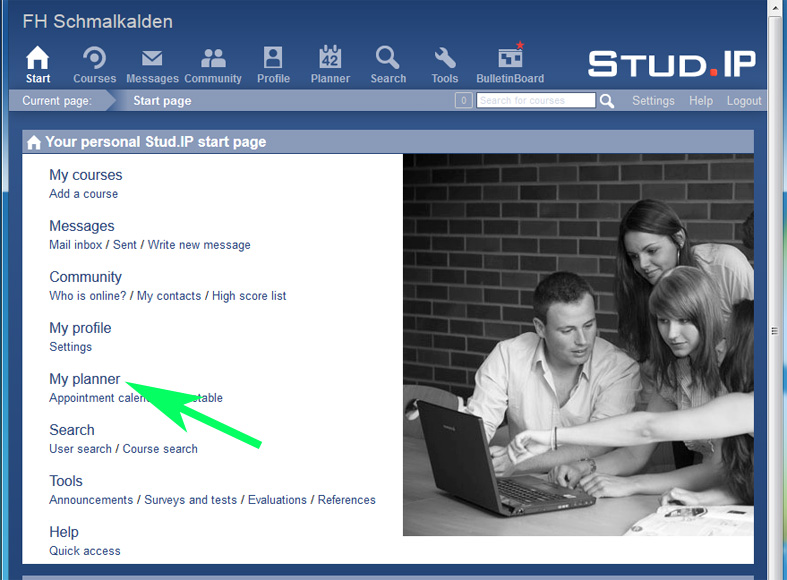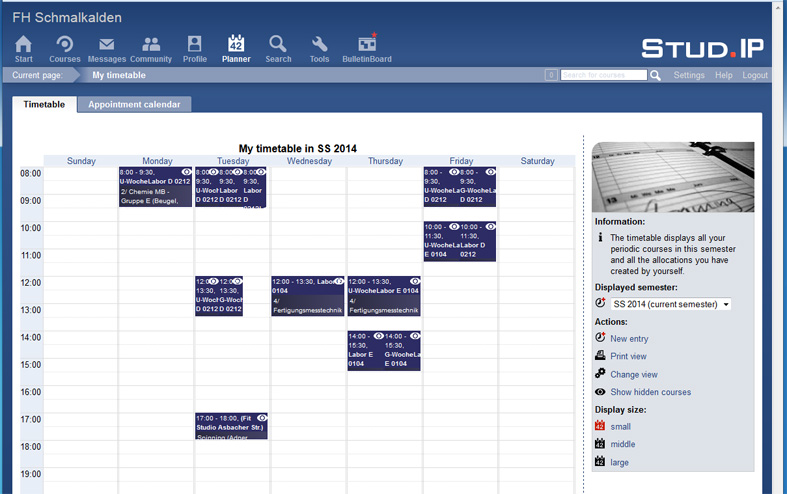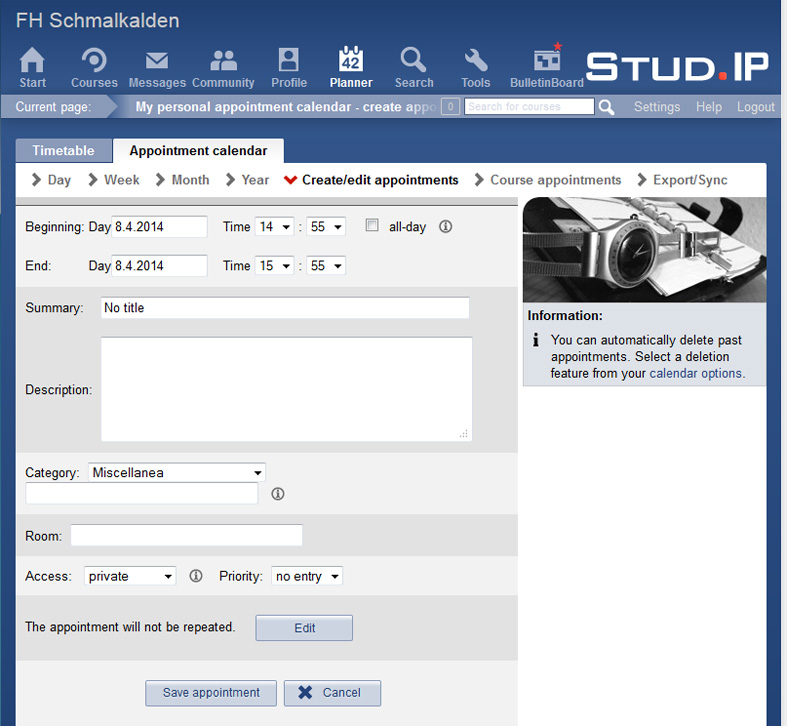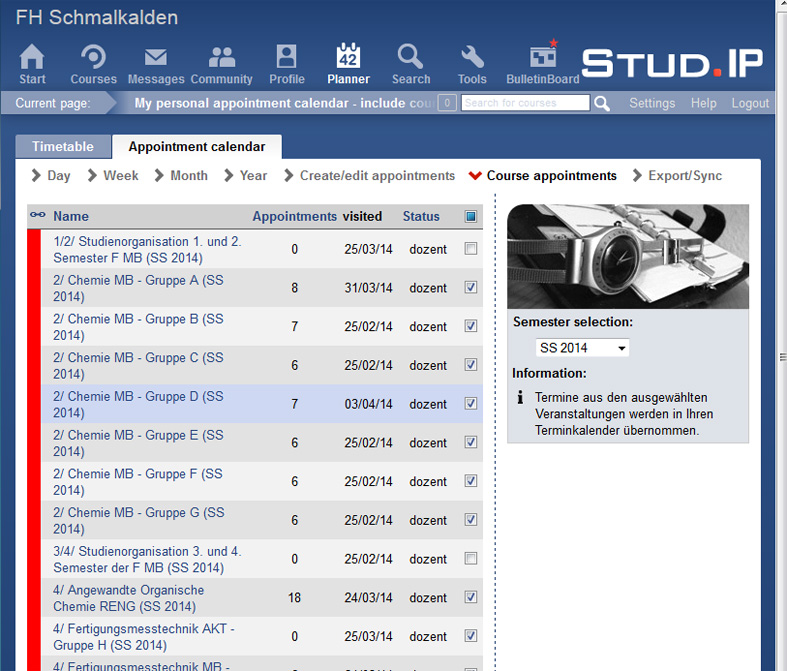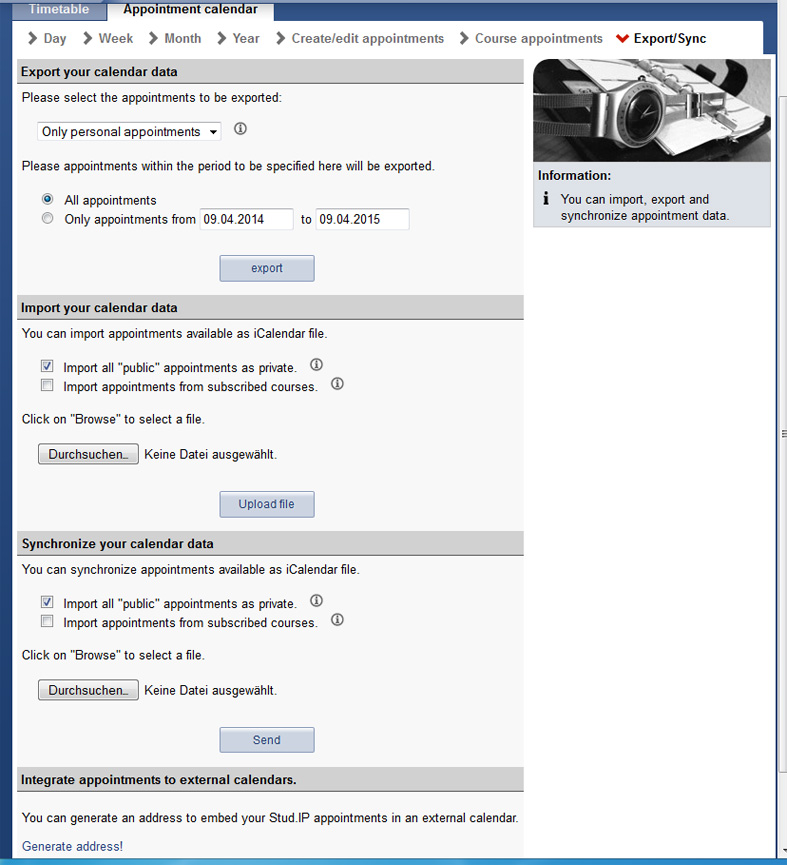Benutzer-Werkzeuge
Seitenleiste
en:studip:dozent:planer
return to Stud.IP 2.5 - Login
My planner
- Timetable:
Here, you see your timetable for the current semester. There my be overlappings due to different weekly timetables.
Here, you can enter individual appointments as well as recurrent ones with different accessibilities and priorities.
- Create/edit appointments
- Course appointments
As for the „Course appointments“, you can select the courses to be shown in your calendar, for example a tutorium autonomously held by a tutor. The tutorium can then be hidden in the lecturer's calendar.
All appointments which are NOT ticked here will NOT be shown in the calendar!
- „Termine aus den ausgewählten Veranstaltungen werden in Ihren Terminkalender übernommen“: Appointments from the selected courses will be taken over to the calendar.
- Export
- „Durchsuchen“: search
- „Keine Datei ausgewählt“: No file selected.
return to Stud.IP 2.5 - Login
en/studip/dozent/planer.txt · Zuletzt geändert: 2014/07/23 15:00 von 5026