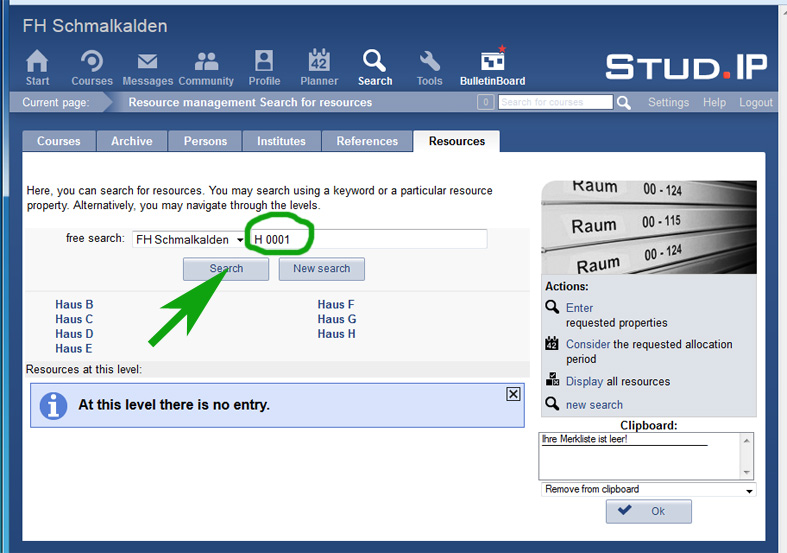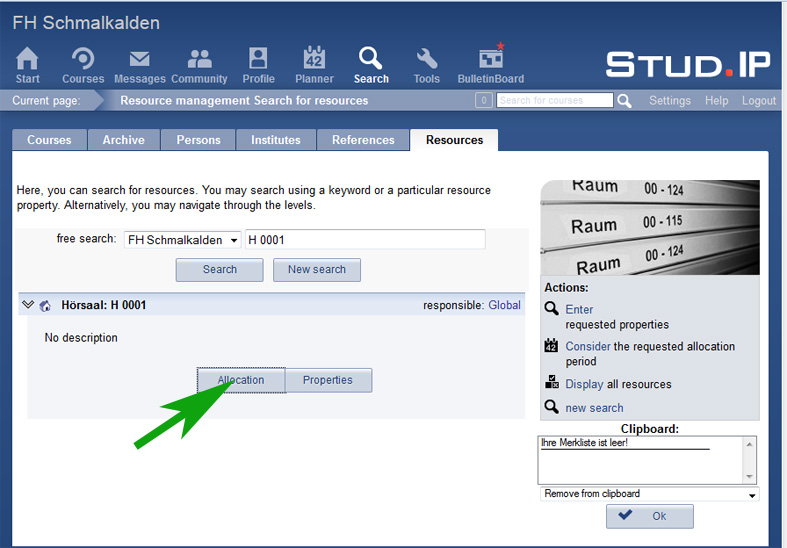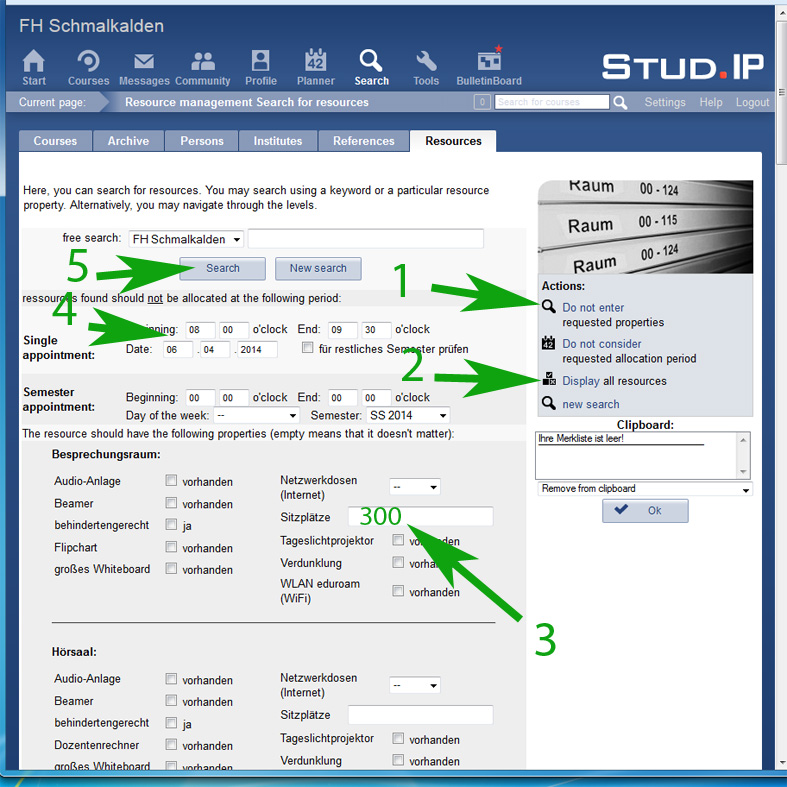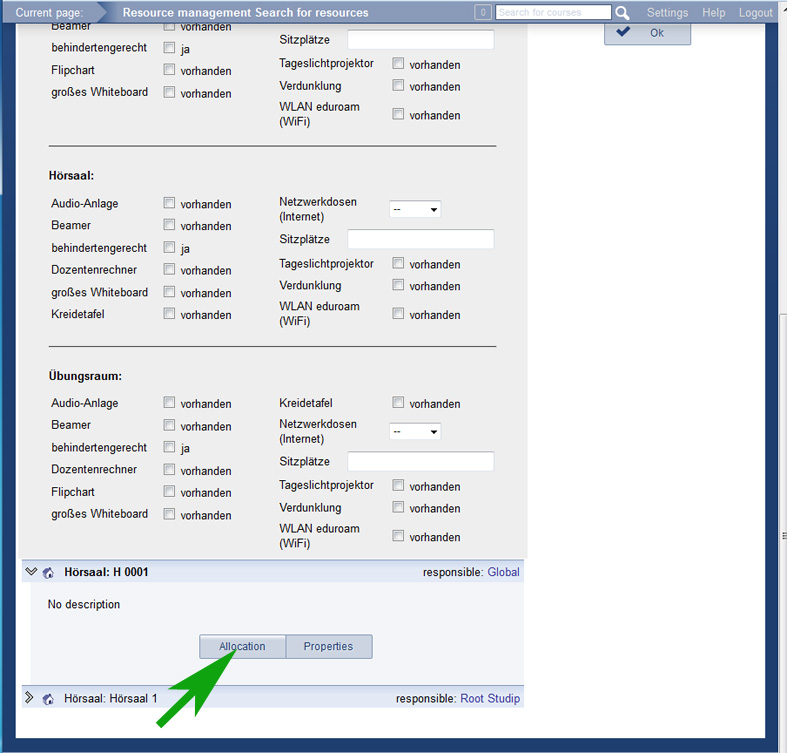Benutzer-Werkzeuge
Seitenleiste
en:studip:dozent:ressourcensuche
return to Search (magnifier)
Ressourcen
By inserting the room number into the search field, you can see the times at which it's occupied. Otherwise, you can search by building or by clicking the room you want to inquire about.
Please insert the requested time and date in „Period“:
You can get an ovrview about the room's properties and the semester plan with individual appointments, if you like. Furthermore, you also have a print view at your disposal.
Resource search
You can also search for a particular type of room. Please proceed as follows:
The search results are shown. Then, you can make a request at the room administration service accordingly.
return to Search (magnifier)
en/studip/dozent/ressourcensuche.txt · Zuletzt geändert: 2014/07/23 15:50 von 5026